Tableau Server Administration
At first, Tableau Server Administration seems simple enough. A fresh Tableau Server install is seamless, and you are up and running in no time. However, as your server matures, you gain more and more content, and the possibility for things to get out of hand is not just possible, it’s almost guaranteed. That is why you need some help from the experts.

Permissions
Local Authentication is a bit more work than Active Directory, however both, if done correctly, can make short work of creating content groups and roles of individual users. However even though a user is in the correct group / role, that doesn’t guarantee they have the permissions you perceive throughout the entire Server. If you have ever had to go through a Permissions Audit, you know that just showing groups and roles does not satisfy the audit, and you have to quickly verify all content (folder by folder, workbook by workbook, and data source by data source) as exactly as it should be. With the Boulder Insight Admin service, we will give you suggestions on permissions standards, alerts, and have the above dashboard updated daily to give you a way to manage any permissions that are outside of the tolerance with ease.
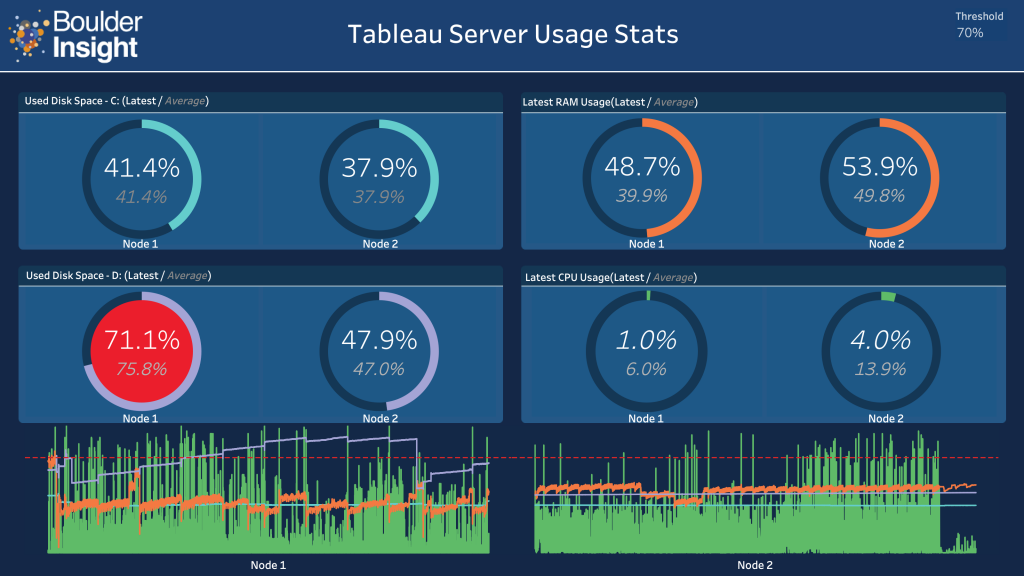
Server Health
There are a few key components to the health of your Tableau Server, and we have made those easy to get at. With simple to read RED Alerts on anything that is over tolerance for RAM, CPU, and the most easily missed, Disc Space.
Let us know how we can help your quest to become a Tableau Server Ninja,
-Chris
